You have a couple of options how to change an image background (See
screenshow below):
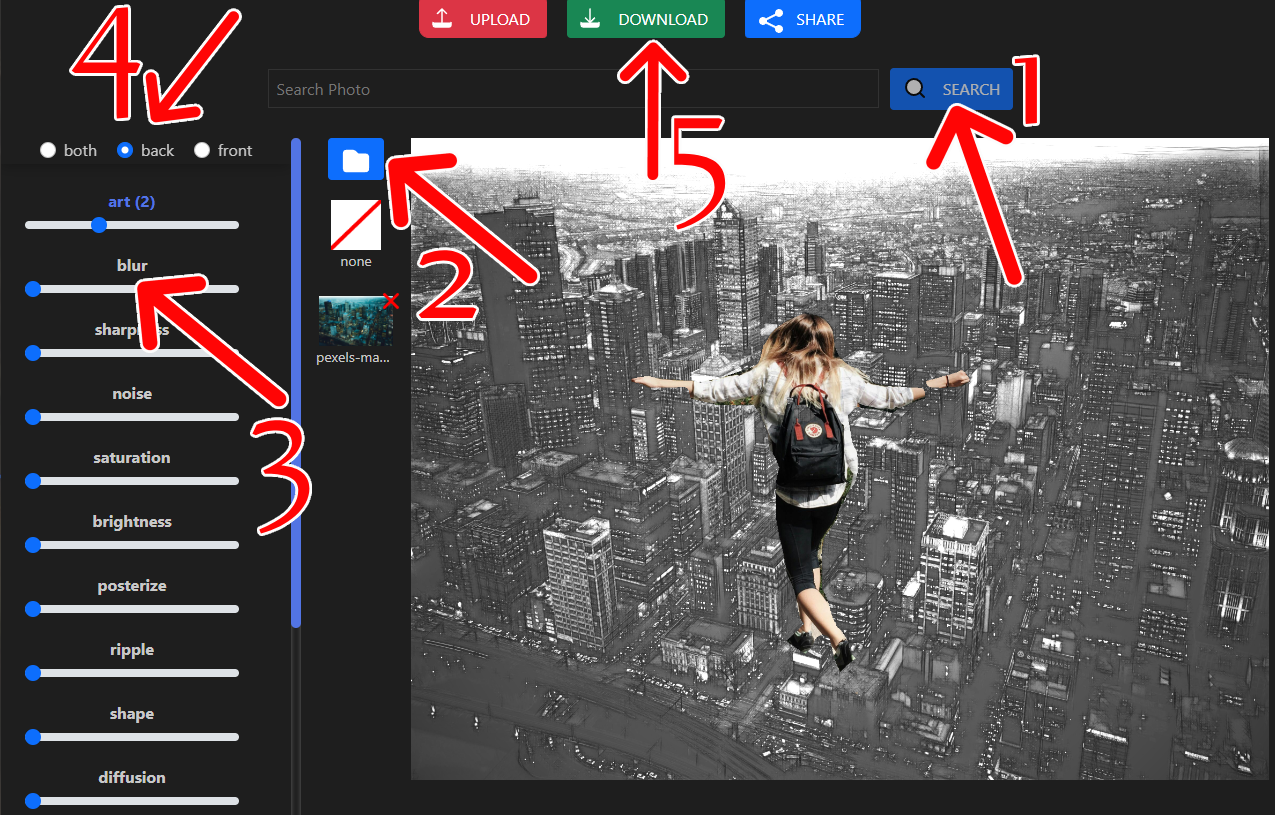 1. Search a background image on web.
2. Add a background image from a local disk.
1. Search a background image on web.
2. Add a background image from a local disk.
3. You can apply filter like blur. 4. If you choose "back" button, a filters will be applied only to background image.
5. Click "Download" button to save an image. (Or "Upload" button to change a current image).